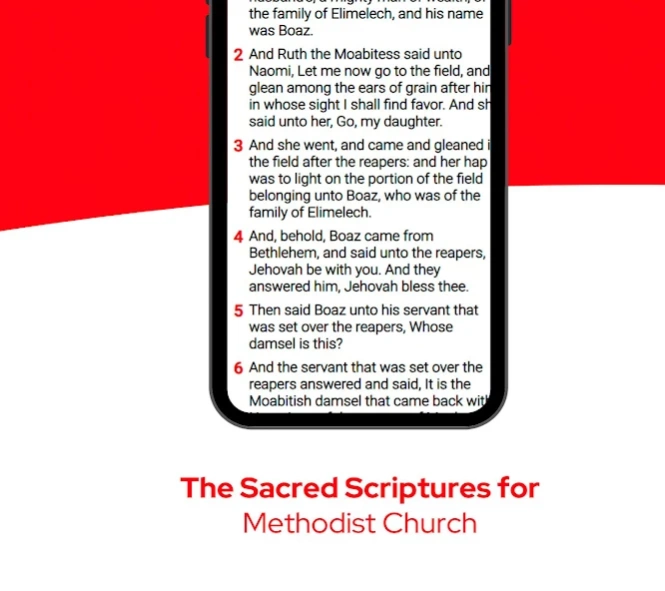Methodist Bible App 15.0
Free Version
Publisher Description
Methodist Bible App - Experience the offline Methodist Bible app anywhere with powerful audio features
Download Methodist Bible App, the new, free, and best Bible app for Android users.
Designed with the needs of Methodist believers in mind, this remarkable application provides a comprehensive digital experience that combines convenience, accessibility, and powerful features.
This Bible app contains a Protestant Bible, the (ASV) American Standard Version of the Bible that can be used by Methodists.
- Free Bible app: we understand that cost can be a concern, which is why the Methodist Bible App is completely free to use.
Our mission is to make the Word of God accessible to everyone, irrespective of financial limitations. You can experience the full range of features and benefits without any hidden fees or subscriptions.
- Offline app: with Methodist Bible App, you can access the Holy Scriptures anytime, anywhere, even without an internet connection.
Our app offers offline capabilities, ensuring that you can delve into the Word of God whenever inspiration strikes, without worrying about connectivity.
- Free Audio Bible: enhancing your Bible study experience, the Methodist Bible App also includes audio functionality. Listen to the sacred texts being read aloud, guiding you through the passages while offering a unique way to engage with the Word.
Whether you're commuting, exercising, or simply prefer an auditory approach, the audio feature ensures that you never miss a moment of spiritual nourishment.
More standout features of the Methodist Bible app:
- Really simple to use app.
- Do not require an internet connection after downloading.
- Highlight and bookmark your favorite verses for easy reference.
- Create a list of your favorite verses.
- Add personal notes to enrich your study.
- Search by book name or chapter number with quick and simple navigation between pages.
- Share meaningful passages with friends and loved ones. Create images with verses to share on social networks.
- Change the font settings for a comfortable read.
- Night mode to modify the color of the screen to protect your eyes.
- Fast keyword research.
- After a break, you see the current page of the book you were last reading.
- All the features are free and offline.
Protestant bibles, as KJV King James Version, ASV, New International Version or English Standard Version, are Christian Bibles that comprise 39 books in the Old Testament (according to the Hebrew Bible canon): Genesis, Exodus, Leviticus, Numbers, Deuteronomy, Joshua, Judges, Ruth, 1 Samuel, 2 Samuel, 1 Kings, 2 Kings , 1 Chronicles, 2 Chronicles, Ezra, Nehemiah, Esther, Job, Psalms, Proverbs, Ecclesiastes, Song of Solomon, Isaiah, Jeremiah, Lamentations , Ezekiel, Daniel, Hosea, Joel, Amos, Obadiah, Jonah, Micah, Nahum, Habakkuk, Zephaniah, Haggai, Zechariah, Malachi.
This is often contrasted with the 46 books of the Catholic Bibles, which include 7 books more according to Roman Catholic Canon.
Embrace the power of technology and embark on a transformative spiritual journey with the Methodist Bible App. Download it today and unlock the boundless wisdom, guidance, and solace of the Scriptures right at your fingertips – all for free.
Download the best Bible app and have the Holy Word of God on your phone!
About Methodist Bible App
Methodist Bible App is a free app for Android published in the Reference Tools list of apps, part of Education.
The company that develops Methodist Bible App is Bibel. The latest version released by its developer is 15.0.
To install Methodist Bible App on your Android device, just click the green Continue To App button above to start the installation process. The app is listed on our website since 2023-11-13 and was downloaded 3 times. We have already checked if the download link is safe, however for your own protection we recommend that you scan the downloaded app with your antivirus. Your antivirus may detect the Methodist Bible App as malware as malware if the download link to methodist.bible.app is broken.
How to install Methodist Bible App on your Android device:
- Click on the Continue To App button on our website. This will redirect you to Google Play.
- Once the Methodist Bible App is shown in the Google Play listing of your Android device, you can start its download and installation. Tap on the Install button located below the search bar and to the right of the app icon.
- A pop-up window with the permissions required by Methodist Bible App will be shown. Click on Accept to continue the process.
- Methodist Bible App will be downloaded onto your device, displaying a progress. Once the download completes, the installation will start and you'll get a notification after the installation is finished.